UPSC IAS Admit card 2021: The UPSC admit card for the year 2021 is now available online. Here is the direct link to the UPSC IAS admit card 2021.
The UPSC IAS admit card 2021 was published in an online format by the Union Public Service Commission (UPSC) on its official website, upsc.gov.in.
The IAS admit card 2021 may be downloaded using either the registration number or the roll number and date of birth.
The UPSC IAS prelims test is set to take place on October 10, 2021, according to the UPSC IAS exam date 2021.
The UPSC CSE admit card was formerly released at least fifteen to twenty days before the civil services prelims exam.
However, the UPSC IAS admit card was released a month before the UPSC civil services prelims exams last year in 2020.
The UPSC civil services exam for 2021 was expected to take place on June 27.
The exam was postponed to October 10th due to the country being enveloped in the second wave of the COVID 19 pandemic.
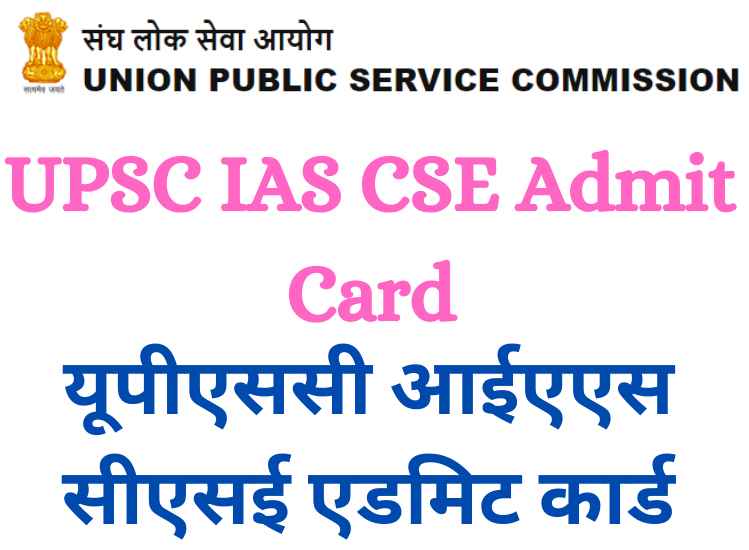
UPSC IAS Admit Card Release Date
| Events | Dates |
| UPSC IAS Admit Card 2021 | September 16, 2021 |
| UPSC IAS 2021 preliminary exam | October 10, 2021 |
| Exam | Civil Services Examination |
| Conducted by | Union Public Service Commission |
| Admit card mode | Online |
| Details required to download | Registration ID/ Roll number |
| Availability | 4 weeks before exam |
| Admit card Preliminary date | April 2021 |
| Preliminary exam date | October 10, 2021 |
| UPSC Main admit card date | December 17, 2021 |
| Official website | www.upsc.gov.in |
How to download the UPSC CSE Admit Card
Candidates who have enrolled for the Civil Services Prelims examination 2021 should be aware that the UPSC IAS admit card 2021 will not be mailed to them and must be downloaded using the instructions below:
- First and foremost visit the official website of UPSC
- Click the admit card tab on the right side.
- A new page will open with the words “e-Admit Cards for UPSC Examinations” printed on it.
- Now Select UPSC CSE admit card 2021 from the drop-down menu.
- The UPSC admit card login page will appear on the screen, prompting the applicant to input their UPSC registration id or roll number, as well as their password.
- On the screen, the UPSC IAS pdf will be shown.
- Check all of the details on the UPSC IAS admit card before downloading and printing it.
Details mentioned in the UPSC IAS Admit Card 2021
| Candidate’s name Roll number Registration number Date of birth Exam date and time Examination venue | Photo of applicant Father’s name Candidates signature UPSC Exam day guidelines COVID-19 guidelines and more |
UPSC Civil Service Exam Pattern:
| Paper | Syllabus | Marks | Time |
| Paper – 1 | Current events of national and international importance.History of India and Indian National Movement.Indian and World Geography-Physical, Social, Economic Geography of India and the World.Indian Polity and Governance-Constitution, Political System, Panchayati Raj, Public Policy, Rights Issues, etc. Economic and Social Development-Sustainable Development, Poverty, Inclusion, Demographics, Social Sector Initiatives, etc.General issues on Environmental ecology, Bio-diversity and Climate Change – that do notrequire subject specialization.General Science. | ||
| Paper 2 | Comprehension;Interpersonal skills including communication skills;Logical reasoning and analytical ability;Decision making and problem solving;General mental ability;Basic numeracy (numbers and their relations, orders of magnitude, etc.) (Class X level), Data interpretation (charts, graphs, tables, data sufficiency etc. — Class X level); | 200 |
What to do if there is an error in UPSC CSE Admit Card 2021
If applicants discover that any information on their UPSC IAS admit card has been misprinted, they should take immediate action and contact the commission to get the facts corrected as soon as possible.
Because the admit card is such an essential document, and the information contained inside it is documented in official records, this will aid in avoiding any problems in the future.
Check the UPSC helpline here.
Address: Dholpur House, Shahjahan Road, New Delhi – 110069
Helpline number: 011-23098543 / 23385271 / 23381125 / 23098591
UPSC Admit Card 2020: COVID-19 Guidelines To Follow
Despite the Coronavirus (COVID 19) pandemic, the Commission has decided to proceed with the IAS Prelims 2020 test. Along with the admit card, it has issued certain essential guidelines to candidates.
- A mask or face cover must be worn at all times. Candidates who do not wear a mask or facial cover will not be allowed to enter the exam hall.
- When necessary, candidates will be requested to remove their masks for verification.
- Aspirants are allowed to bring their own hand sanitizer in a clear bottle. The bottle should be modest in size.
- At the location and inside the test hall/room, candidates must practise “social distance” as well as “personal hygiene.”
- The UPSC 2020 test will be held in accordance with the Ministry of Health’s Standard Operating Procedures (SOP) standards.
FAQs
The admit card will be released by the Union Public Service Commission (UPSC) at least four weeks before the exam date.
About two weeks before the test, UPSC will distribute the UPSC admit card for the UPSC CSE Prelims Examination. On October 10, 2021, the UPSC Civil Services Prelims will take place. As a result, by September 30th, 2021, the admit card will be issued.
To obtain your IAS Hall Ticket for UPSC Prelims 2021, go to Civil Services (Prelims) exam 2021. For the UPSC Prelims 2021, you will be required to submit your Registration ID or Roll Number before downloading the IAS admit card. The IAS admit card will appear in PDF format.
Part I of the UPSC CSE 2021 application form: How to Fill It Out
Upsconline.nic.in is the UPSC’s official website.
Select Exam Notifications from the drop-down menu.
To apply online, go to the Apply Online page.
To register for Civil Services Part I, go to the URL provided.
Read the instructions on the application form carefully before clicking Yes.