Calicut University results: The results of different undergraduate and postgraduate programmes at the University of Calicut have been revealed. The results have been posted on the university’s official website, results.uoc.ac.in.
New Delhi: The results of different undergraduate and postgraduate programmes have been declared by the University of Calicut. The results have been posted on the university’s official website, results.uoc.ac.in.
The following classes have had their results announced:
·V Semester SDE-CUCBCSS B.A/B.A Afsal-Ul-Ulama Regular/Supplementary/Improvement Examination November 2020
·VI Semester BA/BA AFZAL-UL-ULAMA/BSW/BVC/BTFP (CUCBCSS UG) Examination April 2021
·I Semester M.Phil.Computer Science Examination 11/2019
·II Semester M.A. Malayalam With Journalism (Affiliated Colleges) Examination 4/2020
·II Semester M.A. Malayalam (Affiliated Colleges) Examination 4/2020
·II Semester M.A. Sociology (Affiliated Colleges) Examination 4/2020
·VI Semester SDE-CUCBCSS B.Com/B.B.A/B.Sc Mathematics Regular/Supplementary/Improvement Examination April 2021
·VI Semester B.Com/B.Com Vocational/BBA/BTHM/BHA (CUCBCSS UG) Examination April 2021
·II Semester M.A. Economics (Affiliated Colleges) Examination 4/2020
·II Semester M.Sc. Chemistry (Affiliated Colleges) Examination 4/2020 (R&S)
Calicut University Results: How To Check
1) Go to uoc.ac.in, the university’s official website.
2) On the homepage, click the “Pareeksha Bhavan” link for results.
3) You will be sent to a new page. Select the applicable result’s link.
4) Enter your registration number as well as your security code.
5) Press the submit’ button.
6) Your outcomes will be displayed on the screen.
7) Save the output to your computer and print it for future reference.