UPPSC PCS Admit Card 2021: The PCS admit card 2021 for the preliminary stage has been released by the UPPSC.
Here are the dates and instructions for downloading the UPPSC PCS admit card 2021.
On its official website, uppsc.nic.in, the Uttar Pradesh Public Service Commission (UPPSC) has released the UPPSC PCS (Provincial Civil Services) 2021 prelims admit card.
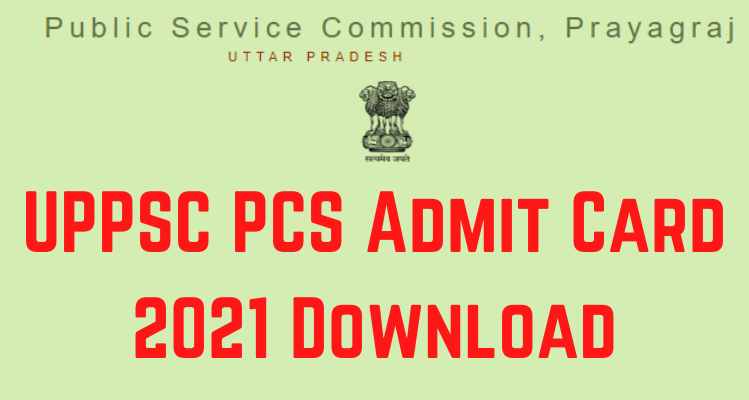
By visiting the UPPSC PCS official website and entering their credentials such as registration number and date of birth, candidates can download the UPPSC PCS admit card 2021 for the prelims stage.
The UPPSC PCS 2021 admit card will include the candidate’s personal information as well as exam-related information such as reporting time, UPPSC PCS exam centre details, subject, exam day instructions, and so on.
On the day of the entrance exam, candidates must bring their UPPSC 2021 admit card along with one valid government-issued photo ID proof such as a passport, voter ID, aadhar card, driving licence, and so on to the UPPSC PCS exam centre.
They will not be allowed to enter the UPPSC PCS exam hall if they do not comply.
UP PCS Admit Card 2021 Dates
| UPPSC PCS events 2021 | UP PCS dates 2021 |
| UPPSC PCS 2021 admit card date (Prelims) | October 8, 2021 |
| UP PCS 2021 prelims exam date | October 24, 2021 |
Steps To Download UPPSC admit card 2021?
Step 1 – Visit official website – uppsc.up.nic.in
Step 2 – On the home page of UPPSC website, click on the tab “Download Admit Card”.
Step 3 – Enter login credentials.
Step 4 – The admit card of UPPSC 2021 will appear on the screen. Check all the details carefully.
Step 5 – Download at least 2-3 copies of the UPPSC admit card 2021, for a safer side.
Details Available On UPPSC Admit Card 2021 Prelims
- Candidate’s name, registration number, roll number
- Candidate’s Father/Husband’s Name
- Category and Gender
- Date of Birth
- Candidate’s scanned photograph and signature
- Application Number and Centre code
- Exam shift
- Exam day guidelines
- COVID-19 guidelines
- Time of the UPPSC PCS prelims exam and the reporting time
- Exam centre address
If there are any discrepancies in the UPPSC PCS admit card for the prelims stage, aspirants should contact the exam centre officials via phone at 0532 – 2407547 and +91 – 8765973668, or via email at online.uppsc@nic.in.
| Press-Wire Homepage | press-wire.org |