The CMA Foundation exam will be taken from the comfort of your own home. The exam can be completed on a personal computer or laptop from any place.
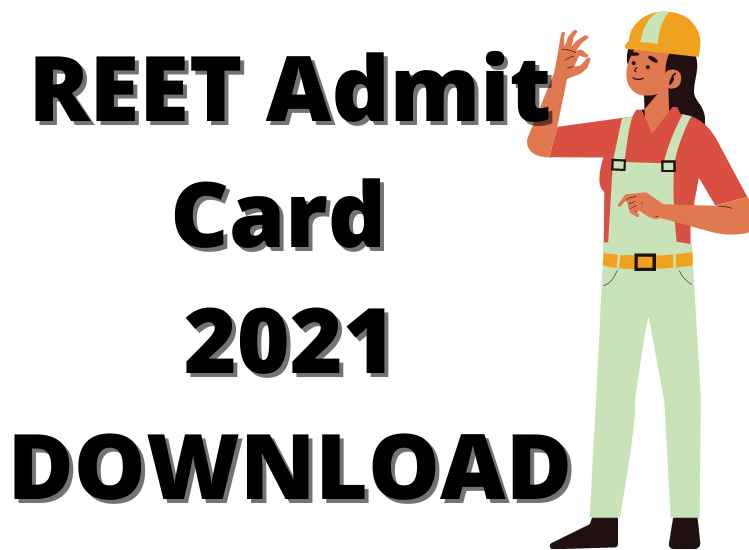
NEW DELHI: On September 5, 2021, the Institute of Cost Accountants of India (ICMAI) will hold the CMA Foundation 2021 test for the June session. Candidates who are taking the exam should remember the last-minute tips and tactics. The CMA Foundation test will be administered online, and ICMAI has provided specific exam day recommendations for candidates to follow in order to prevent making foolish mistakes. The CMA Foundation exam will consist of four one-hour papers. The question will be of the multiple-choice variety.
Last Minutes Tips For CMA Foundation Exam
Prepare the required documents ahead of time – Before taking the test, you must download the CMA Foundation admit card and any other government identity card. For verification purposes, the online invigilator will ask for your papers.
Check the IT needs – Because the CMA Foundation exam will be taken online at home, you must check the hardware and software requirements ahead of time. To minimise any difficulty, ICMAI recommends that you utilise the same system that you used for the model test.
Keep track of time by logging in at the designated reporting time on your admit card. Log in at 10 a.m. for the first session of the CMA Foundation exam, and at 2 p.m. for the second session. Power backup is a requirement – If your building has any power outages, attempt to prepare a power backup ahead of time during test time. You will not be confused about the arrangements if there are any power outages during the exam. Use of device and software – If you’re taking the exam on a computer, laptop, or phone, check sure it’s compatible with the test.
| For laptop/ computer | For mobile phone |
| SAB (Safe Assessment Browser) is a programme that may be downloaded.Then, in the access token, click on “cma2021” to begin your test. | From the Google Play Store, get the app “COCUBES ASSESSMENT.”Then, in the assessment URL, type “cma2021” to begin your test. |
Last but not least, maintain confidence in your preparedness and avoid panicking. Always follow the invigilator’s directions. Keep your back to the camera. Note: If you fail the test during or after it, please submit your stored answer to [email protected].